Browser Guide Menu
Supported Web Browsers
To help prepare your computer for online learning at MATC, we recommend reviewing this guide to supported browsers as well as the Minimum Computer Requirements page.
Choosing a Supported Web Browser
The Blackboard Learning Management System performs best in browsers that have been tested and found to be compatible with its interactive, dynamic, and secure features.
The browser that you use must allow JavaScript, allow cookies, and allow pop-ups from Blackboard. Internet Explorer’s security settings may need to be configured for use with Blackboard. Content requiring QuickTime, Shockwave, or Java media plugins will only be accessible in Mozilla Firefox or Safari.
Supported Browsers for PC or Mac - Choose Two (2)
- Mozilla Firefox 50+ Recommended for Best Performance
- Google Chrome 56+
- Safari 11+ (for Mac only)
Unsupported Browsers - Do not use with Blackboard
- Internet Explorer
- Any version of Firefox, Chrome, and Safari earlier than those listed above.
- Opera, AOL, or CompuServe browsers.
You may encounter technical difficulties if you use an unsupported browser.
A Few Words about Blackboard and Mobile Devices
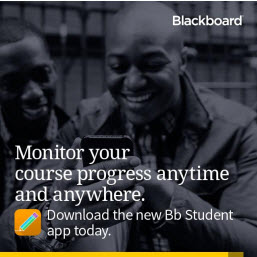
Web browsers from tablets and mobile devices may not be compatible with Blackboard; not all course content will be available!
- The Web browser on your device is a stripped-down mobile version of what you’d find on a regular desktop or laptop computer.
- This type of browser does not have full Java compatibility, causing some Blackboard features to not work in their entirety.
- Students can download the Bb Student App for performing certain tasks on a mobile device.
How to Detect What Browser You are Using
Use the Browser Tester to check your browser version and settings for compatibility with Blackboard.