
Inside a Hard Drive
Credit Eric Gaba
Wikimedia Commons
Key Terms
flash memory
hard drive
land
non-volatile
pit
All computers need to warehouse information so the system can retrieve it when needed. When you turn on a computer, the BIOS looks for an operating system. After that, you use the operating system to run application software (play a game, write a paper, work a spreadsheet, make a picture, etc.). All these applications need to be stored somewhere. When you are done with your project, you need to save your work so it can be used later. You need some place to store it. This is what a hard drive, data disk, CD, or flash memory is used for ...holding lots of data. All this data must be stored in digital form - that is, 0 or 1. So how is this accomplished? There are three different technologies used to accomplish this goal. They are:
Magnetic Storage of Data
If you have ever examined the ribbon inside an old VHS tape cassette or audio cassette, you will see a very nondescript, brown surface. Yet, this surface is able to capture and store audio/video information because the surface has a magnetic coating. Older floppy disks and hard drives (hard disks) use the same technology to store the digital zeros and ones.
|
|
Inside a Hard Drive
Credit Eric Gaba
Wikimedia Commons |
VHS tape stores data magnetically
On the microscopic scale, the surface is filled with tiny iron fibers that are, in fact, individual magnets. Very tiny magnets! This magnetic coating on a hard drive is only 3 millionths of an inch thick. A hard drive actually has several platters (like dishes stacked one over the other) with the same magnetic coating on each platter. Originally, the orientation of these tiny magnets is totally random (no preferred direction). The platters spin (typically 120 times a second) and a device called a read/write head is able to glide over any section of the disk surface. There is only about a 10 nanometer gap between the head surface and the disk itself (so even a dust or smoke particle couldn't fit between). The read/write head is just an iron core with a wire wrapped around it - an electromagnet.
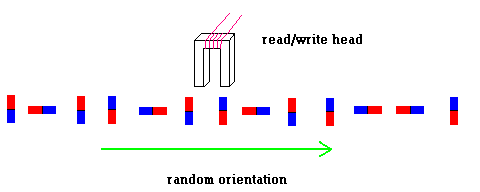
When current flows through the iron core, the head becomes an electromagnet. The polarity of the magnetic field depends on the direction of the current. To store data on the disk surface, tiny pulses of DC current align the tiny magnetic particles on the disk in one of two possible directions.
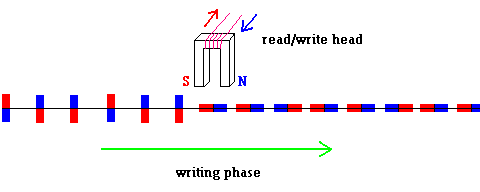 (animation)
(animation)
Coding individual bits actually requires two adjacent "bands" to encode the data. If the bit is to be considered a digital "1", two adjacent bands must have opposite alignments. To encode a digital "0", the adjacent bands have the same alignment.
NS = 1 or SN = 1
NN = 0 or SS = 0
N = north up
S = south up
To store the next bit, the next band will automatically reverse polarity and follow the same rule above.
NS NN SS NS NS NN SN SN is the way to encode 1 0 0 1 1 0 1 1
Question #1: Can you decipher this pattern? (answer at the bottom of the page)
Question #2: How would you encode 0 1 1 0 1 1 0 0 ? Hint: don't forget that the polarity must reverse between adjacent bits.
Once data is stored on the disk, the same iron core is used to read the data. This works on the principle of induction (covered in unit 3). If you recall, currents are induced in a wire if it experiences a changing magnetic field. This is certainly the case as these tiny magnets fly past the wires wrapped around the iron core. The direction of the induced current will indicate whether the data represents a "0" or a "1"
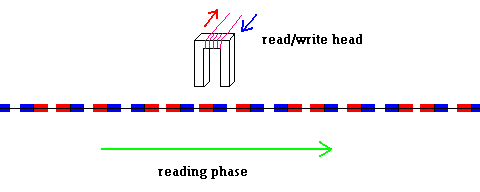 (animation)
(animation)
Can you now see why it is very important to keep your floppy disk away from external magnetic fields?
This video gives a great overview - link 7.4.a
Optical Storage of Data
A CD/DVD does not use magnetism to store digital data, it uses the optical (reflective) properties of a surface to store the "0"'s and "1"'s. The surface of a CD/DVD has either a flat reflective surface (called a land) or a non-reflective surface (called a pit). When a laser beam strikes the surface, a photo sensor either records a signal (laser hits a land ... so bit = 1) or receives no signal (hits a pit ... so bit = 0).
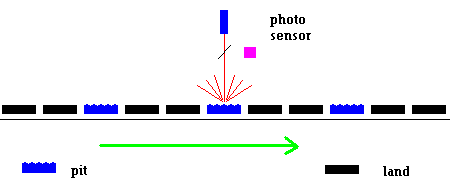
Lands reflect light, Pits scatter light (animation)
All the data on a CD lies on one long track that spirals from the inside of the disk towards the outside. A hard drive places the data tracks in concentric circles on the disk.
If interested, click link 7.4.b if you want to learn more about the details.
DVD's and High Definition Formats
The amount of data a disk can hold depends on how small and how close you can place the lands and pits. However, the spacing of the lands and pits is limited by the wavelength of the laser light used to probe the surface. Basically the shorter the wavelength (λ) used, the closer you can pack things before you encounter reading errors. A DVD works like a CD - ROM except it uses a shorter wavelength in the laser (red light - 650 nm) as opposed to a CD reader which uses infrared waves (780 nm). This lets you hold much more information because the pits and lands are physically much smaller, and the distance between tracks is much closer. Since Blu-ray (BD) uses an even shorter wavelength laser probe (blue laser light - 405 nm), you can place many more lands and pits on the disk. A Sony Blu-ray disc™ can hold 50 GB of data. This translates to over 9 hours of high definition video on one disk. In 2008 there was a "standards war" with another format - HD DVD (by Toshiba). This was similar to the old battle between VHS and Betamax for the standard format for video tape recorders. The war ended when Toshiba put up the white flag and surrendered.
In addition, these disks are able to place tracks of data on different transparent "layers". The laser is able to focus the beam (using a lens) to the appropriate layer.
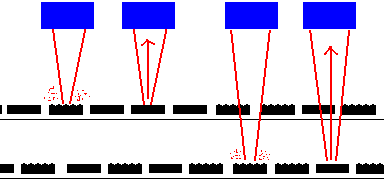
If interested, click
link 7.4.c to learn more than you ever wanted to know about DVD's.
Optical burning - CD ± R, DVD ± R (CD/DVD - Recordable or CD/DVD burning)
I'm sure most of you have "burned" a CD before. This is a common practice to back up data and archive your music. A writable CD drive is called a CD "burner". These drives are able to change the reflective properties of the disk by "burning" the surface with a much more powerful laser than is used for simple disk reading. A layer of dye is placed just over a reflective layer. When the more powerful laser beam strikes the dye, it creates a non-reflective area, making it behave like a "pit". The normal (less powerful) laser reads this area as a "0". Once made, the process cannot be changed.
If interested, click link 7.4.d to learn more about CD - R's.
Rewritable disks - CD ± RW, DVD ± RW (CD/DVD - rewritable disks)
A rewritable CD lets you make changes to the surface once you made the initial "burn". This makes the CD behave much like a hard drive (because you can change the surface). A powerful laser can heat the surface of the disk to over 1000 degrees F. A layer on the disk contains a "polycrystalline" substance. When the powerful laser hits this surface, it becomes non-reflective (a pit). The normal (less powerful) laser reads this area as a "0". To change the surface back to its original (reflecting) state, a laser heats the surface to about 400 degrees F which allows the crystal to become transparent.
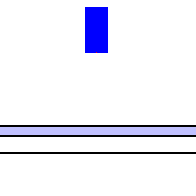 (animation)
(animation)
Flash Memory
Flash memory has been around since 1984 when it was invented by Dr. Fujio Masuoka. In recent years flash memory has become very popular because it offers a cost effective "electronic" way of storing data. Memory cards and thumb drives are used in computers for file back-up, portability (from one computer to another), and in the BIOS. Digital cameras and cell phones also use flash memory to store pictures and data. The computer in your automobile makes extensive use of flash memory as it keeps track of your driving habits as well as system performance. In fact, any microcontroller that needs to remember settings will use flash memory. Who knows? Maybe it won't be too long until your traditional computer hard drive is replaced by a SSD (solid state drive) flash device. Samsung is leading the way with systems currently on the market. These chips are a non-volatile type of memory because they can hold their contents even when the power is off (even though access to the data is much slower than conventional RAM).
Basically, flash memory is a way of storing the digital 0 or 1 by using transistors. As we have discussed many times in this class, a transistor is an electronic on/off switch. Engineers have found a way of holding a static charge on the gate in much the same way that a static charge is held in a capacitor. Depending on whether the gate holds a static charge or not, the transistor is either open or closed. That is, there is either an electrical path between the source and drain or not. The "flash" part comes when you want to change the static charge on the gate. By applying voltages to various parts of the chip, it is possible to change the static charge on the gate, thus changing the digital value stored.
The key to seeing how flash memory works comes from understanding the basic operation of a transistor. This was covered in unit 4. If you recall, a transistor either allows or blocks the flow of current between a source and a drain depending on the change at the gate. Except in this case, the transistor has two gates instead of one - a flash gate and control gate. Between these two gates is an oxide layer that acts as an insulator.
Since the floating gate is insulated, any electric charge it acquires will not dissipate and the "state" of the transistor (whether it is open or closed) will not change as well. This is important because you want flash memory to hold data for a very long time ... unless you do something to change it. If the floating gate holds a charge, the transistor is open. That is, current will easily flow from source to drain. On the other hand, if there is no charge on the floating gate, the transistor is closed. These two states can be used to distinguish between the two binary conditions "1" and "0".
Changing the state of the cell
If a very strong electric field is applied to the control gate, electrons can migrate across the oxide layer ... altering the charge in the float gate. The net result is a change in the binary setting of the transistor. By reversing the polarity of the electric field in the control gate, electrons will migrate in the other direction. The technical names for these processes are hot-electron injection and quantum tunneling, but skipping the details, it basically comes down to finding a way of altering the charge on the float gate. This, in turn, changes the transistor setting (on-off).... which changes the binary value it holds (1 or 0).
One of the problems with flash memory is a technical issue related to resetting the transistor to the "1" state. This process can only be performed on a block-wise basis. That is all transistors in a region or "block" must be erased together. The good news is there are new approaches to designing flash memory (called NAND flash memory) which is actually the industry standard in most applications. This overview is designed to offer you a basic understanding of the principles involved in flash memory.
If interested, click link 7.4.e if you want to learn more about flash memory
©2001, 2004, 2007, 2009, 2016 by Jim Mihal - All rights reserved
No portion may be distributed without the expressed written permission of the author
Answer #1:
Answer #2: There are two possible answers: