Search
Finding My Grades in Blackboard
Some instructors will use a Blackboard online Gradebook to keep track of students' assessment grades during the semester and to make these grades available to students so they can chart their progress through the course. To check if you have grades in your course's Blackboard Gradebook, log into Blackboard and do one of the following:
Check Your Course for a "My Grades" button
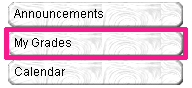 If you see a "My Grades" button in your course's navigation, click it to view your My Grades page.
If you see a "My Grades" button in your course's navigation, click it to view your My Grades page.
Use the Academic Resources Tab
 When logged into Blackboard, click the "Academic Resources" tab in Blackboard's main menu.
When logged into Blackboard, click the "Academic Resources" tab in Blackboard's main menu.
On the Academic Resources page, there will be a link to your "My Grades" tool.
When you click this link, you will be able to view grades from any of the courses in which you are enrolled if the instructor is using this feature of Blackboard.